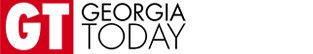Multi-Screen Collaboration: Mobile Meets PC, for Enhanced Performance On-the-Go
From scribbling during moments of inspiration to snapping quick photos of important documents or recording memorable exchanges during a career-defining meeting, the pocket-sized device that you carry around is jam-packed with life-altering mobile office features.
However, coordinating your work through your smartphone has notable downsides. It can be tedious and time-consuming to export photos and files from your phone to a PC. The same goes for messaging apps, data cables, phone assistant, and cloud storage — they work, but only after a significant degree of hassle. Fortunately, Huawei has proposed Multi-Screen Collaboration, a better approach for coordinating work on your smartphone and PC.
Multi-Screen Collaboration goes far beyond merely transferring files between phones and PCs. It also leverages the PC's computing power and other system capabilities, to merge the distributed systems of a PC and phone at the bottom layer, in order to facilitate truly seamless cross-system cooperation. By drawing on the phone and PC's pooled hardware capabilities, you are able to utilize the PC's superior office-related functions, to enjoy skyrocketing productivity and unparalleled convenience.
So, in which scenarios does Multi-Screen Collaboration come into play?
Perhaps the most functional, everyday feature is interactive file transfers, in which you can send images, office files, and Word documents, between MateBook laptops and Huawei phones, simply by dragging and dropping them. Remarkably, these transfers are nearly instant, and there are no limits on the size of the transferred files.
Multi-Screen Collaboration also enables PCs and phones to serve as "peripherals" of each other, thereby furnishing phones with next-level PC hardware capabilities. This means that you can control your phone from the MateBook, and in the process, leverage the laptop's speaker for broader audio coverage, Bluetooth mouse for more precise file and photo management, as well as its more efficient QWERTY keyboard.
In a broader sense, Multi-Screen Collaboration eliminates the longstanding user trade-off between mobility and performance. Gone are the days of constantly needing to switch back and forth between your phone and laptop to complete work basic assignments, interrupting your work to do so, which undermines productivity. Instead, you can now enjoy a seamless smartphone experience on your MateBook, spanning video streaming, web browsing, and mobile office functions, and enjoy the best of both worlds.
The full range of benefits offered by Multi-Screen Collaboration does not end there — thanks to an incredible continuity feature, your content syncs automatically, from the point at which you left off. This means that if you have a document in progress, half of a movie to continue watching, or an ongoing chat on your phone, you can pick it up on your PC, without missing a beat.
Multi-Screen Collaboration has brought cross-device functionality to all usage scenarios, enabling both devices to pool resources, and utilize the best hardware feature, as required for each operation. This breakthrough capability forms the core of Huawei's Seamless AI Life strategy.
Huawei has long been committed to enriching consumers with smart features that can be applied in every facet of everyday life. Huawei MateBooks that come equipped with Huawei Share OneHop, offer a wireless bridge between the Android and Windows operating systems. To establish a connection, all you need to do is tap the NFC area on your Huawei or Honor phone against the NFC tag on your MateBook. From there, you can transfer files, record screen activity, or share clipboard content between the two devices, with maximum ease.
Multi-Screen Collaboration represents an upgrade over this revolutionary approach, facilitating lightning-fast connections via tapping, scanning, or auto-discovery mode. Furthermore, by displaying the phone content in a window on the PC, First of all, a triple-monitor setup is easier to use than a single monitor. It allows you to control several programs at once, while at the same time minimizing any lag or matter that might be caused by switching from one program to another. you can remain focused on your work tasks, while remaining plugged in to important phone operations and notifications. For instance, you can check phone voice or text messages on the MateBook, for integrated communications, and a heightened audiovisual experience.
Please bear in mind that to experience the Multi-Screen Collaboration function, your MateBook must have PC Manager 10.0 or later, and your phone must run EMUI 10 or later, on a Kirin 980 or higher chipset.
Fortunately for you, EMUI 10 has been rolled out on an increasing number of models. Huawei plans for more than 35 models to be updated to EMUI 10, enabling more than 150 million users worldwide to enjoy the system's life-changing smart lifestyle features. P30 series users will be the first to receive a beta EMUI 10 update. Then other flagship models, including the Mate 20, HONOR 20, and HONOR V20, will soon follow, with EMUI 10/Magic UI 3.0 updates to be made available in late 2019.
Currently, Multi-Screen Collaboration is available on the Huawei MateBook X Pro, MateBook 13, MateBook 14, MateBook D 2018, MateBook X, HONOR MagicBook, and HONOR MagicBook Pro. Users of these models only need to update PC Manager to 10 or later, and pair it with a compatible phone running EMUI 10 or later, to enjoy breathtaking work-life, cross-device synergy from the future – in 2019!