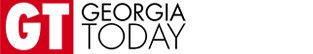5 Ways to Manage Your Digital Footprint
The internet revolutionized the way people work, get informed, entertain themselves or even shape their life experience. It is a fact: internet is an essential tool for a very large number of people worldwide. It enables fast, not to say immediate, sharing of information and goods. However, the ubiquitous nature of internet makes it a double-edged sword. When surfing online, everybody leaves footprints- usually unconsciously. You can be the most careful person, yet what you are doing in virtual space is always stored on physical servers that won’t erase anything, even if you delete your history. Nothing is private anymore. Your information can be used for many purposes, including commercial, which is raising many ethical questions these days. The goal of this article is not to discuss these issues, but to tell you how to protect your virtual identity in order to prevent it from becoming a burden, professionally or even socially speaking.
Many social media tools have been introduced to counter the lack of control over identity protection. Yet, Facebook, Google and other major websites that serve a high number of internet users, don’t make an effort to advertise these tools, or intentionally make them hard to use so that users abandon them quickly, even if their will to control their virtual identity is strong.
The difficulty finding information to change individual practices was the main purpose of a workshop organized at Impact Hub Tbilisi on June 29, presented by Dodie Kharkheli, who works on ChaiKhana, an information website. The result of this workshop was five easy steps to regain control of how you look virtually.
1. Google your name
Type your name into the search bar of the world’s most-used browser, Google, which will most likely be used by employers or any person interested in you. Do it in ‘incognito mode’, as the search engine is based on your personal preferences, which enables you to surf without any virtual background. You can also type your name in different alphabets, especially in a country like Georgia, where your name can be written in Latin, Russia or Georgian.
2. Visit security settings
There are no secrets. If you don’t know how your favorite websites work in terms of privacy, you won’t be able to change your virtual profile. Very few people read the terms and conditions when signing up to a website, and thus go through the default settings instead of building their own ones for a better experience. All information on privacy settings is accessible on all websites. However, it is often hidden or hard to understand at first glance. Therefore, it is up to you to dig up this information and clean up your own profiles.
3. Remember old passwords
When googling your name, you might come across an old blog from your teenage years which contains sensitive information on your background, especially awkward when searching for a job. The best way to get rid of this is to simply remove your blog. That means having your very old password to hand, or even your teenage email address, which in many cases didn’t suit professional use and which you changed when you became a young adult. If you kept it, lucky you, if not, go to step 4.
4. Replace bad footprints with good ones
If you can’t make any changes to the bad footprints you find on Google, fear not! Browsers function on novelty and content- so override the old ‘bad profile’ with fresh material. Add to the blog with updated information; create content that emphasizes your most recent works and which underlines your skills and interests. This will throw back your sensitive content to the next pages of Google, those that nobody reads. Also, use preferably trustworthy websites, such as LinkedIn.
5. Contact Google
If none of these steps resolve your problem, don’t panic. Certain countries have already adopted laws to enable the public to completely remove their personal information, even on public services and social media, but many countries still face this “juridical unthought”. This is why the major websites are ahead of these issues, being the first concerned but also facing huge criticism for it in recent years, with the development of practices such as “revenge porn” and the complexity of preventing it. However, Google recently conceived a program that fights it, as well as introducing “removal policies” which still remain little-known and mean you can contact the browser through its forum in order to remove sensitive information about you. The disadvantage is that it means showing this content in order to get it removed. The browser also introduced “Google Alerts”, which enables you to get notified when someone mentions you online. You just need an email address to subscribe from.
David Mongazon